Event App
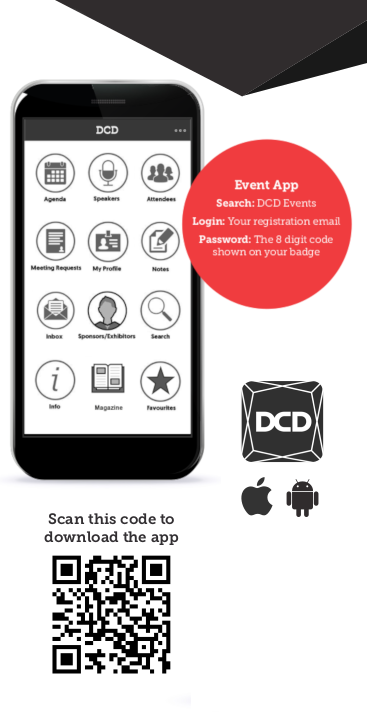
Maximize your time on-site with our dedicated event app featuring:
- My new agenda
Introducing the all new my agenda module! See the agenda beautifully organised by date/time (or filter your preference by location, theme or timeline). - In-app messaging system
Access to the 2019 delegate list in real time and send direct personal messages to make new contacts before, during, and after the event. Use the Inbox module to keep track of all your conversations. - Customize your company and personal profile
Ensure you and your company are represented exactly as you wish - Plan your time on-site
With real time agenda updates, information on key sessions and more - Access exclusive content
Stay up to date with conference news and content, including the latest issue of DCD>Magazine
Downloading the app
The app is available on both Android and Apple devices . Unfortunately, the app is currently not available on iPads.
To download the app, search 'DCD Events' in your app store. You can also access modules online via the web-based version of the app, available on all devices.
Log in to the app
To login, please use your event registration email address and the 8-digit reference number from your confirmation email as your password. Your access will become available 30 minutes after registering.
Need help?
Email app@datacenterdynamics.com or speak to any of the DCD Staff during the conference opening hours.
*Please ensure you take advantage of all the latest up-to-date app features by checking your app store for available updates. An outdated app can cause issues when trying to login.

